
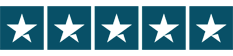 6000+ Reviews
6000+ Reviews


1) Make sure the watch is in the normal timekeeping mode. This can be indicated in several ways.
i) The second hand is ticking normally.
ii) The mode dial (at the 5 o’clock position) is pointing at one the week days.
2) Once the timekeeping mode has been established, unscrew then pull the crown out to the second click (the full length).
i) The second hand will swing round to the 12 o’clock position.
ii) If the hand does not point at this position, the watch may need a hand reset. Please see 'Adjusting the hand positions' below to perform a hand reset.
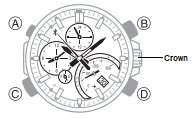
3) Rotate the crown to adjust the minute and hour hands.
i) When adjusting the time, the dual display dial (at the 9 o’clock position) will adjust manually, to the whatever time zone it is set to, once you stop turning the crown.
ii) If the dual time dial is adjusting itself, turning the crown will have no affect until the dual time has stopped.
4) Once the hands and minutes have been set to the current time, press the A button (top left button).
i) Pressing A will allow you to start adjusting the month and day.
5) Press the B button (top right button) to change the month.
i) Each hour marker (1-12) will represent a month (e.g. 1 o’clock is January and 2 o’clock is February, etc).
ii) The month is selected via the second hand, press B until the second hand is pointing at the correct month.

6) Rotate the crown to adjust the day display window.
i) Rotating the crown will cause the mode hand (at the 5 o’clock position) to start spinning around, effectively changing the day.
ii) The mode hand will spin automatically once the crown is moved in any position. You can spin the crown to make the mode spin continuously for a faster result, or one day at a time to be more accurate.
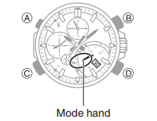
7) Once the month and day are set, press the A button (top left button).
i) Pressing A will allow you to set the current year.
8) Rotate the crown to change the year’s 10 digit (e.g. 2010, 2020, etc).
i) Similar to how the month was changed, the hour markers will represent each multiple of 10. If the year, for example, is 2017, you need to choose 10 (the 1 o’clock position).
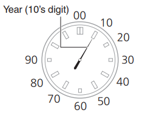
9) Once the year’s 10 digital has been set, press the A button (top left).
i) Pressing A will allow you to set the year’s last digit.
10) Rotate the crown to change the year’s last digit (e.g. 2017, you will select 7).
i) The hour markers again will represent a number from 0-9.

11) Once the year’s 1 digit has been selected, push the crown back in.
i) All the hands on the dial will start to move together as they adjust to the correct time and date.

1) Make sure the watch is in the normal timekeeping mode. This can be indicated in several ways.
i) The second hand is ticking normally.
ii) The mode dial (at the 5 o’clock position) is pointing at one the week days.
2) Once the timekeeping mode has been established, unscrew and pull the crown out to the first click.
i) The hands may move slightly.
ii) Wait for the hands to stop moving before step 3.
3) Press down the D button (bottom right button) for 5 seconds.
i) This will allow you to adjust the small minute and hour hand.

4) Rotate the crown until the small minute, hour and 24-hour hands are all pointing directly upwards at 12 o’clock.
i) You may have to do a full rotation to for the 24-hour hand to reach 12 o’clock.
ii) If all the small hands are already pointing at 12, please move on to step 5.
5) Press the A button (top left button).
i) This will allow you to adjust the mode hand.
6) Rotate the crown until the mode hand is pointing at the number 0.
i) If the hand is already pointing at 0, please move on to step 7.
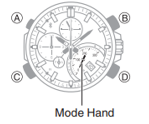
7) Once the hand is pointing at 0, press the A button (top left).
i) This will allow you to adjust the minute and hour hands.
8) Rotate the crown until the minute and hour hand are pointing at 12 o’clock.
i) Be careful to make sure that the 24-hour hand is pointing directly up as well.
ii) If all the small hands are already pointing at 12, please move on to step 9.
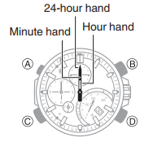
9) Once all the hands are pointing at the 12 o’clock position, press the A button (top left).
i) This allow you to adjust the second hand.
10) Rotate the crown until the second-hand points at the 12 o’clock position.
i) If the second hand is already pointing at 12, please move on to step 11.
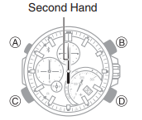
11) Once the second is pointing at the 12 o’clock position, press the A button (top left).
i) This will allow you to adjust the day indicator.
12) Rotate the crown to till the number 1 shows in the window.
i) If the day window already shows the number 1, then you can push the crown back in, if not, then please continue.
ii) Every turn of the crown will make the mode hand spin round until one day passes in the window, this step may take a while to complete but it is necessary.
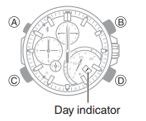
13) Once the number 1 is shown in the window and the mode hand has stopped moving, push the crown back in.
i) The hands will now be aligned and ready to be adjusted to the correct time, if the correct time is not already shown.
Feel free to visit our store any day of the week, no appointment necessary. However, if you're seeking a more personalized experience with certain products or expert advice readily available upon your arrival, we encourage you to schedule an appointment. Simply share your preferences with us, and we will ensure everything is prepared for your appointment.
Have questions or need assistance? We're here to help. Please fill out the form below, and our team will get back to you as soon as possible.














